Hardware:
6x2TB WD EcoGreen
ASUS MB mit H67B3
Intel Core i3-2100
4GB 1333 RAM dual channel
Software:
FreeNAS OS (based on FreeBSD 8.2)
ZFS Dateisystem mit raidz2
Nach dem ersten FreeBSD basierten System (pfSense im Router mit Atom-CPU) kommt nun FreeNAS in neuer Hardware im Einsatz.
Auch wenn meine Anforderungen an ein NAS System deutlich simpler sind als an meine Firewall, so gab es dennoch nicht allzuviele Alternativen.
Beherrschen muss es lediglich:
- Shares via CIFS und NFS
- Benutzer / Gruppenverwaltung
- Volumemanagement und -monitoring
- Datenredundanz (RAID)
- Stabilität
- Geschwindigkeit
- nice-to-have: Snapshots
Zur Diskussion standen:
- Selbstbaulösung auf Basis von Linux
- Fertiglösung auf Basis von Linux (OpenFiler)
- Selbstbaulösung auf Basis von FreeBSD
- Fertiglösung auf Basis von FreeBSD (FreeNAS)
Mangels FreeBSD Softskills (welche ich gerade erst beginne zu entwickeln), wurde rasch ein Testsystem mit FreeNAS aufgesetzt, welches mir mit raidz2 hinreichend Redundanz, sowie mit den automatischen Snapshots auch genug Datensicherheit gegen versehentliches Löschen versprach. Ausserdem sehr simpel einzurichten, findet Platz auf einer 2GB SD-Karte, die via Adapter am IDE-Port hängt und so alle 6 SATA-Ports für HDDs nutzbar macht. Die Performance war selbst auf der betagten Hardware ganz gut, wobei ich schnell bemerkte, dass zfs erst ab 4GB RAM so richtig glücklich und flott wird und auch gerne eine flotte CPU im System stecken hat.
Wie auch schon bei pfSense kann die Config in Form einer einzelnen xml-Datei exportiert werden, um so nach Neuinstallation, Migration, Recover, Systemwechsel etc. wieder eingespielt zu werden.
Im Detail stehen folgende Dienste zur Verfügung:
- AFP (Apple File Sharing)
- Active Directory Anbindung
- CIFS / Samba / Windows File Sharing
- Dynamic DNS Client (dyndns und co)
- FTP-Server (auch mit SSL/TLS Support)
- LDAP Anbindung
- NFS File Sharing
- SNMP Dienst
- SSH Daemon
- TFTP Trivial File Transfer Protocol (für PXE Network Booting z. B.)
- iSCSI zum Export dedizierter Volumes via Netzwerk
Was ich noch zum Tuning der Performance angepasst habe, ist das explizite Einschalten vom zfs-Prefetching. Das sollte zwar bei 4GB RAM automatisch geschehen, scheinbar saugt die unnütze gfx Card im i3-Prozessor wohl ein wenig ab, sodass eben ein Quäntchen weniger als 4GB übrig bleiben:
# mount -uw /
# vi /boot/loader.conf
vfs.zfs.prefetch_disable=0 am Ende einfügen und Datei speichern
# reboot
Was mir in der Version 8 noch aufgefallen ist: Lokalisierung ist erst für ein späteres Minor Release geplant, was aber eher ein kosmetischer Mangel ist, bisschen nerviger ist die Tatsache, dass der Upload eines eigenen SSL-Zertifikats nicht funktioniert, und dass die Zeitzoneneinstellung kaputt ist, zwar klappt der Sync mit dem NTP-Server, die Uhrzeit wird im System und auf der GUI auch richtig angezeigt, die periodischen Snapshots laufen aber zu den merkwürdigsten Zeiten. Das hab ich nun so umgangen, dass ich statt zu bestimmten Zeiten, alle 2 Stunden den ganzen Tag lang einen neuen erstellen hasse.




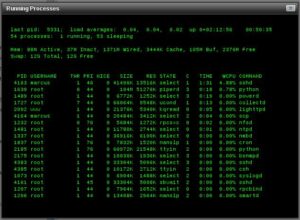


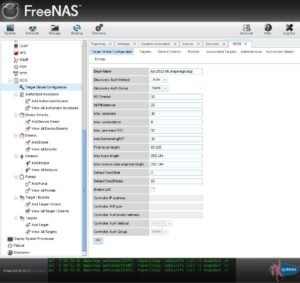

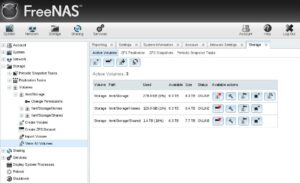



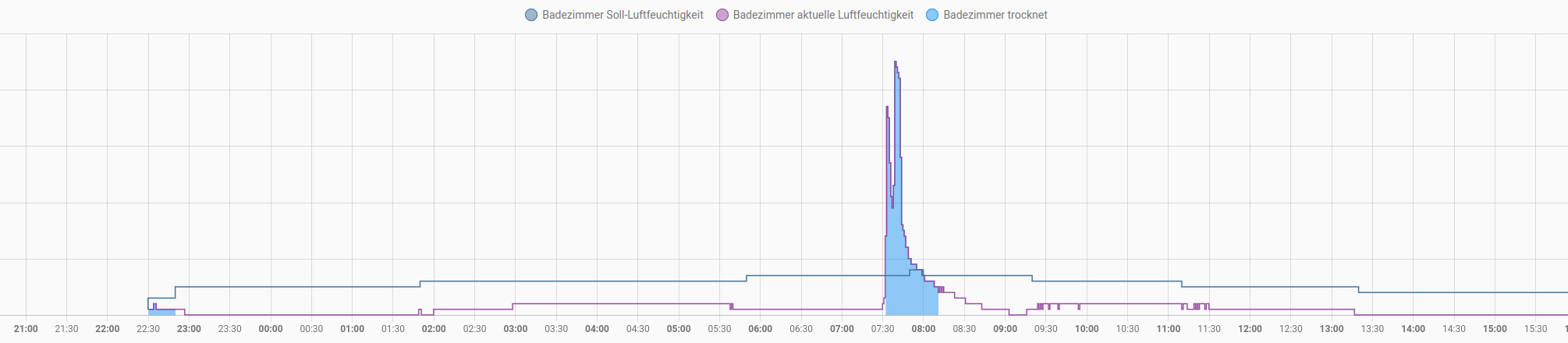

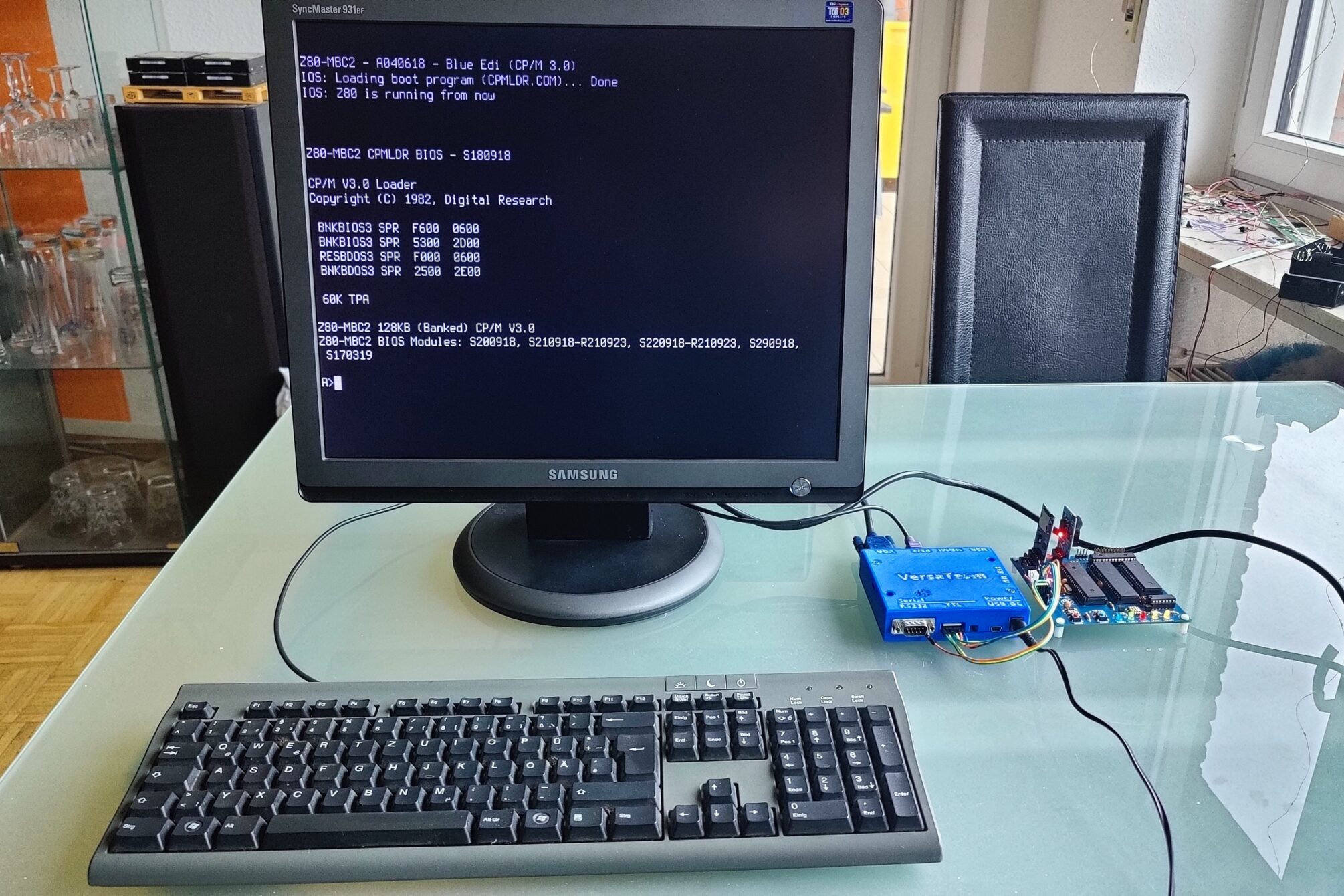
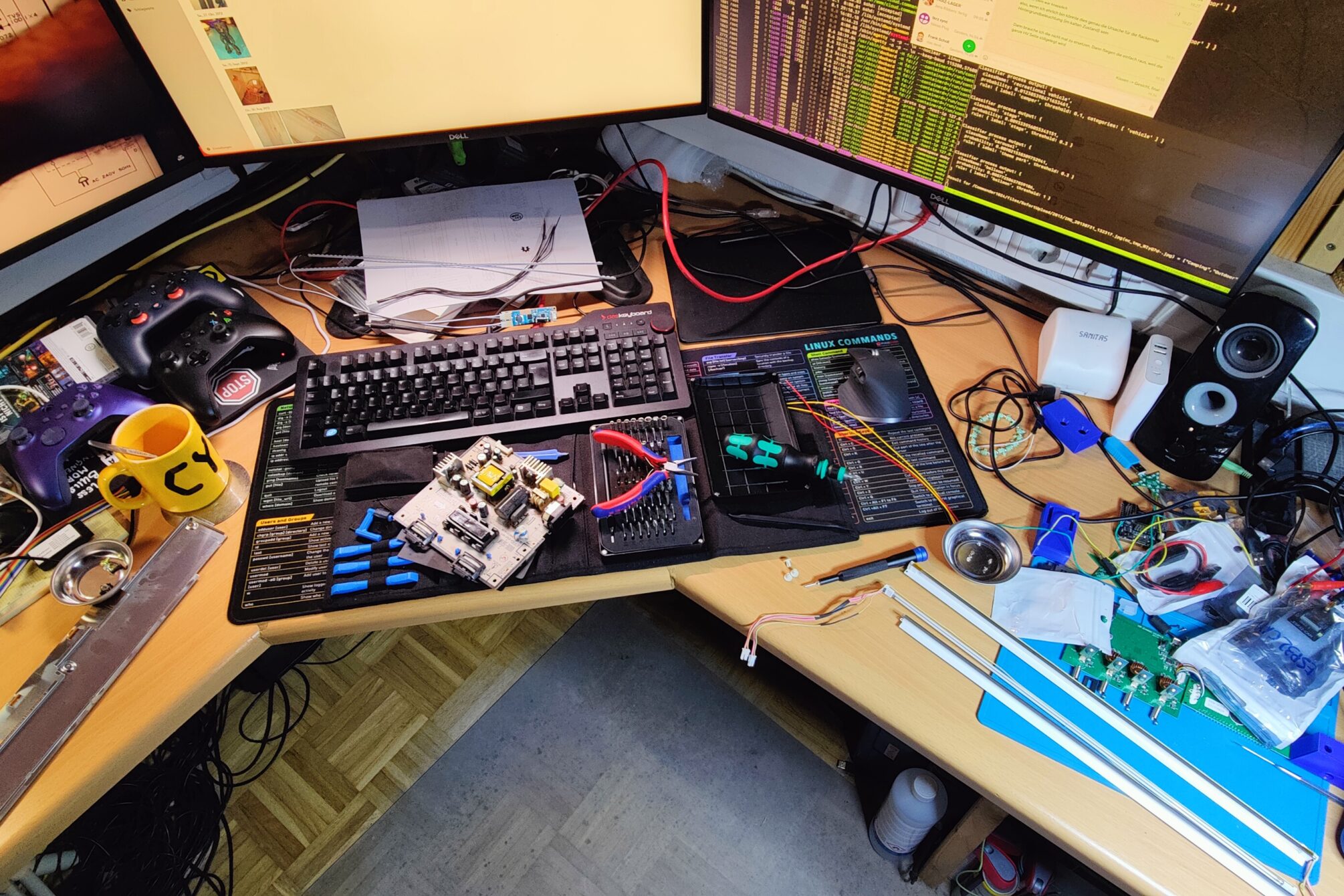

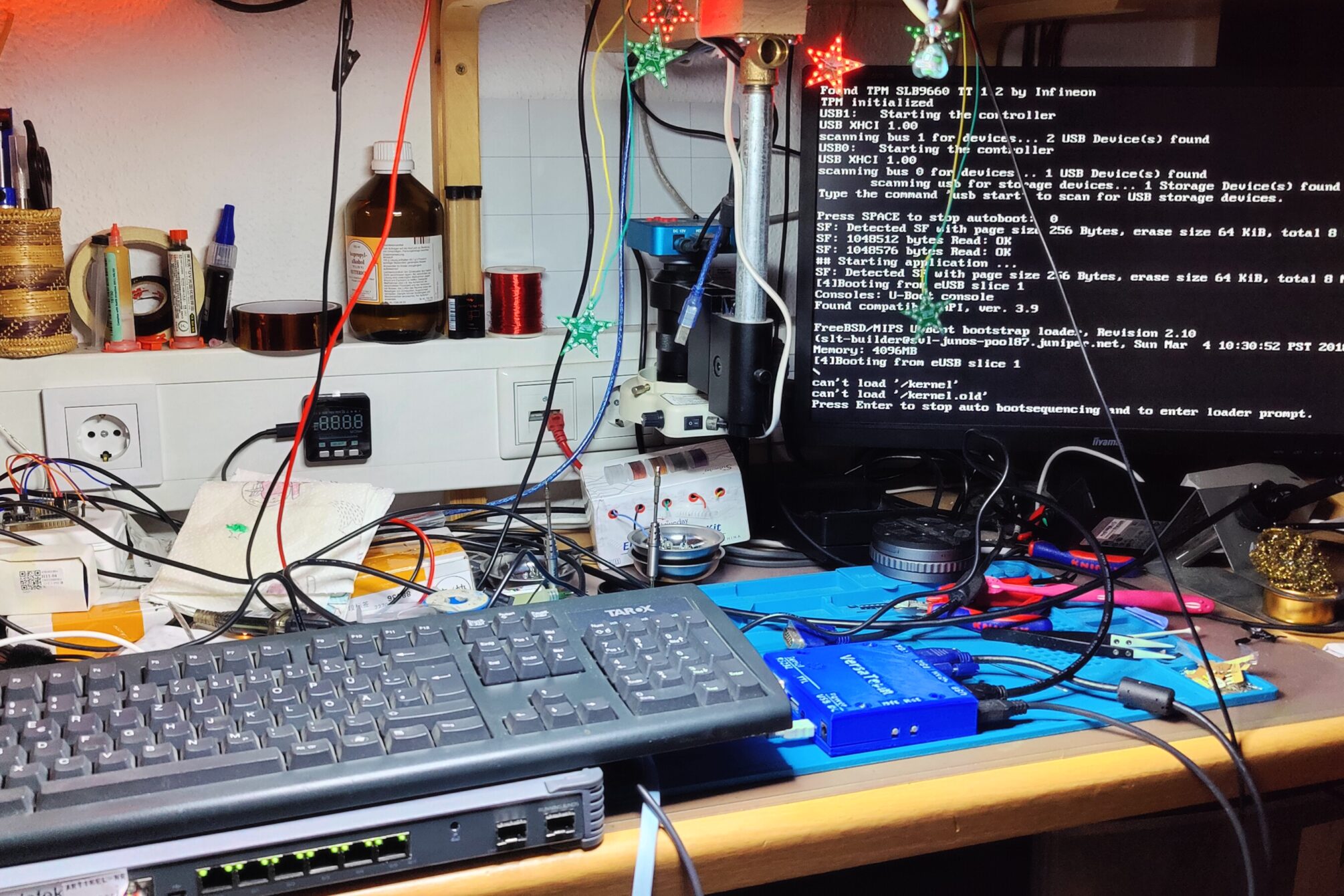
[…] ein RAID Setup und werden regelmäßig gesichert. Alle schützenswerten Daten liegen auf meinem FreeNAS Storage, ebenso die Musik- und Filmsammlung sowie die Backups der anderen Rechner werden hier verewigt. Die […]
Hey Commander
das ist ein sehr interessantes Project! Vor allem die Idee mit der SD Karte am IDE-Port gefällt mir.
Wie ist das im Alltag hat sich das Setup bewährt?
Würdest du das genauso wieder machen? Oder gibts schon Neuerungen?
kennst du http://www.zentyal.com/en/server/?
best
mart
Ja, das läuft super, mit den folgenden Aktualisierungen gabs auch wieder nen Schwung neuer, netter Features, die die ganze Distribution deutlich abrunden. Mittlerweile gibts auch experimentellen Multimediasupport in 8.0.4-RELEASE-MULTIMEDIA (wenn auch noch ohne GUI)
-----BEGIN PGP SIGNED MESSAGE-----Hash: SHA1
I'm pleased to announce the availability of FreeNAS 8.0.1-BETA4
https://sourceforge.net/projects/freenas/files/FreeNAS-8.0.1/
Release Notes for 8.0.1-BETA4
This is the last BETA planned for the 8.0.1 release cycle.
This line was present in the BETA3 release notes as well. BETA3
contained several fairly significant bugs, and a patch release was
planned to address them, unfortunately due to a myriad of issues that
patch release was delayed enough that doing another beta made more sense
than any sort of patch.
*** IMPORTANT ***
The image size increased in 8.0.1-BETA3. The new size requires a 2 GB
storage device. The GUI upgrade can be used to upgrade a system from
BETA3 to BETA4, but upgrades from previous releases can only be done
from the CD. The other option is to save the config, reinstall the new
version, then restore the config.
Changes since 8.0.1-BETA3:
- - ACLs and UNIX file system permissions work properly on both UFS and
ZFS volumes. Because the ACLs needed by windows and UNIX are mutually
exclusive the GUI now prompts for which system you will be using and
sets permissions appropriately.
- - Changes to link aggregations which resulted in a regression in
functionality have been reverted. There was a workaround to the issue
in BETA3. A migration has been added to the system to clear the
workaround. If you are upgrading from something other than BETA3 you
don't need to do anything. If you are upgrading from BETA3, and BETA3
broke your link aggregations BETA4 will fix things. If BETA3 broke your
link aggregations and you applied a workaround the migration should
revert the workaround and things will work properly. If upgrading to
BETA4 causes link aggregations to stop working the best solution is to
delete and recreate them.
- - BETA3 completed the change from hard wiring device names in the
database to using identifiers. iSCSI device extents were not changed
properly. This BETA addresses that issue.
- - A method was accidentally deleted from the middleware that prevented
smartd from running. This has been resolved.
- - ZFS snapshots are now exported to CIFS shares and are visible in
windows as shadow copies. How you access these varies between windows
version.
- - Many improvements have been made to replication that increase it's
speed and robustness.
- - The CD upgrade now preserves all of /data instead of select files.
- - Fix a bug in the graph generation script which would allow the graphs
of deleted volumes to persist.
- - Fix a bug in UFS volume creation, where newly created UFS volumes
would only show after a reboot.
- - Add tmux to the system. Just like GNU screen in functionality only
BSD licensed and actively maintained.
- - Add dmidecode to the system. This can provide very useful hardware
diagnostic information.
- - Updated the version of Intel NIC drivers to handle Intel's latest
round of hardware.
- - Add support for Marvell MX2 SATA controllers, sold with some WD 3TB
drives.
- - Make netatalk (AFP) compatible with OS X 10.7
Filename:
FreeNAS-8.0.1-BETA4-amd64-Full_Install.xz
SHA256 Hash:
5b3964255f67802fd2926bfd70352471c033da43c61489f567452762c3b9bd67
Filename:
FreeNAS-8.0.1-BETA4-amd64-GUI_Upgrade.xz
SHA256 Hash:
926faf4616f5e246bdfb9532104e43ef77f866105c8d27416a6031525637010d
Filename:
FreeNAS-8.0.1-BETA4-amd64.iso
SHA256 Hash:
383ba369426211fb9a4f47a28ccd9246a4136e156b7463dd56a50520e1ff3db4
Filename:
FreeNAS-8.0.1-BETA4-i386-Full_Install.xz
SHA256 Hash:
53b3ef6faea5240253c0633eb2875f3542008c43aebf0df03c0ff9ec6c768b72
Filename:
FreeNAS-8.0.1-BETA4-i386-GUI_Upgrade.xz
SHA256 Hash:
aa2b8d689df8c72bff0f12b0cb1b694219c2874713dadb916db151c3aa9d5540
Filename:
FreeNAS-8.0.1-BETA4-i386.iso
SHA256 Hash:
805beed2368aaafb9699abbe3ea05a5444ff6765be7427f45e3d8438a72dadf7
- --
Thanks,
Josh Paetzel
Director of IT, iXsystems
Servers For Open Source http://www.ixsystems.com
-----BEGIN PGP SIGNATURE-----
Version: GnuPG v2.0.17 (FreeBSD)
Comment: Using GnuPG with Mozilla - http://enigmail.mozdev.org/
iQEcBAEBAgAGBQJOHhllAAoJEKFq1/n1feG2sHcH/iALji4B4MJ4hUXSXZG6gDtb
ODBcZ4ewt5b86szCzByRlfiweoxhMBwmrZ0P3joZSNhAIsXSO//LLNddUPzcs79S
CYFtZrbjA4ecZunqTaMJtHh1mhJ+7SoJAsdD1EZQWZ1DN8q90cBd6w27sqJ8qGUN
g8IcipNmc224oxSG1g89FU5L8XSaK8rnjunNHyazKzbzuQ+hjIpMqubWOVP8UxUg
2Kav2I1X7ageH5A6dpVzNdb6VFoHdaN3oE2Ph4dAYYmua4mpW3U70fsxwrInAD7z
lwtz1OF/WvF+R6CeddZo914d/7pNJ+JdXu6bTQws7CwHSpACQUBYWqE2OLYQKfc=
=mmzp
-----END PGP SIGNATURE-----